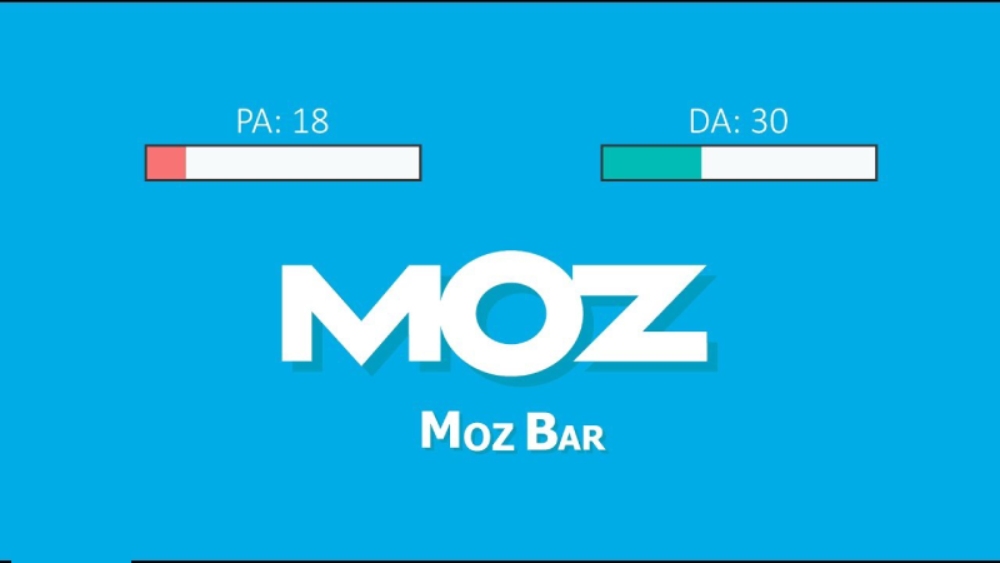The digital landscape is constantly evolving, and one of the feathers in Google’s cap is the Pigeon Update. Released in 2014, this algorithmic change aimed to refine local search results and provide users with more accurate and relevant information. In this comprehensive guide, we’ll delve into the nuances of the Google Pigeon Update and explore its impact on businesses and users alike.
1- Origins of the Pigeon Update:
- Tracing the roots of the Pigeon Update and understanding the need for a local-centric algorithm.
2- Local Search Relevance:
- How the update prioritizes local search results, making it crucial for businesses with physical locations.
3- Algorithmic Adjustments:
- Exploring the technical aspects of how the Pigeon Update altered Google’s search algorithms.
4- User Intent Integration:
- How the update incorporates user intent to deliver more personalized and contextually relevant results.
5- Focus on Directory Listings:
- The significance of directory listings and their impact on local search rankings post-Pigeon Update.
6- Impact on Small Businesses:
- Analyzing how local businesses, especially small enterprises, were affected by the update and strategies for adaptation.
7- Localized SEO Strategies:
- Tailoring SEO strategies to align with the Pigeon Update and enhance local search visibility.
8- Niche Directories and Pigeon:
- The role of niche directories and industry-specific platforms in the post-Pigeon search landscape.
9- Mobile Optimization and Local Search:
- Understanding the connection between mobile optimization and local search success after the Pigeon Update.
10- Quality Content and Pigeon:
- How high-quality, relevant content became even more critical in the context of local search.
11- Social Signals in Local SEO:
- Exploring the impact of social signals on local SEO performance in the Pigeon era.
12- Pigeon’s Impact on Google Maps:
- Unraveling the changes in Google Maps functionality and its influence on local businesses.
13- Negative Effects and Challenges:
- Addressing the challenges faced by businesses due to the Pigeon Update and strategies for recovery.
14- Algorithmic Learning and Evolution:
- How the Pigeon Update set the stage for subsequent algorithmic learning and evolution in Google’s search algorithms.
15- Global vs. Local SEO:
- Distinguishing between global and local SEO strategies and their relevance in the post-Pigeon SEO landscape.
16- User Experience and Pigeon:
- The emphasis on enhancing user experience and its correlation with improved local search rankings.
17- Adapting to Pigeon 2.0 Updates:
- Keeping abreast of subsequent Pigeon updates and adapting strategies for sustained local SEO success.
18- Algorithmic Transparency:
- Google’s commitment to algorithmic transparency post-Pigeon and its implications for businesses.
19- Future of Local Search:
- Speculating on the future developments in local search algorithms and their potential impact on businesses.
20- Conclusion: Navigating the Local Skies with Pigeon:
- Summing up the key takeaways and providing actionable insights for businesses in the ever-evolving local search landscape.